Introduction
Today, it’s a sun day and I’m pretty happy to write this tutorial to show you how it’s easy to install an API gateway in a Kubernetes cluster.
What’s an API gateway?
An API gateway is a programming service in front of an application programming interface (API) which filters the traffic. This front-end service is useful when you have a Microservice architecture pattern.
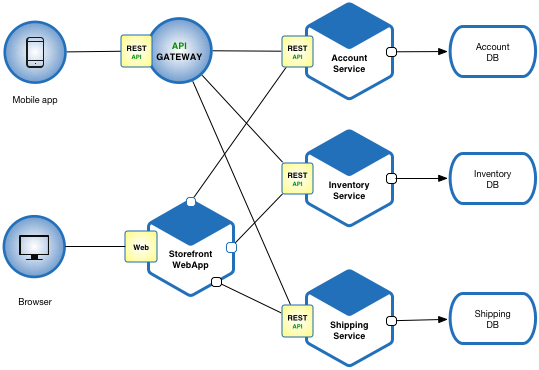
Microservice architecture
API gateways can be used to limit traffic and enforce security policies. In addition to combining a number of APIs with potentially different interfaces in a unified presentation interface, separating the interface and the API has a number of advantages. When an API contains all the necessary functions, ease of use can be improved by updating the gateway interface. Because the API Gateway is separate, it can be updated while avoiding changes to an API that could result in an unexpected operation. The frontal nature of an API gateway allows the gateway to provide new languages while the hidden APIs remain intact, rather than updating multiple APIs separately.
Why using Kong?

It’s not just because I’m loving monkeys… In comparaison of other API gateways, Kong offer many advantages:
- Radically Extensible
- Multi store (Postgresql or Cassandra)
- Blazingly Fast
- Open Source (+17k stars, 110 contributions)
- Platform Agnostic
- Cloud Native
- RESTful APIs
- Many plugins
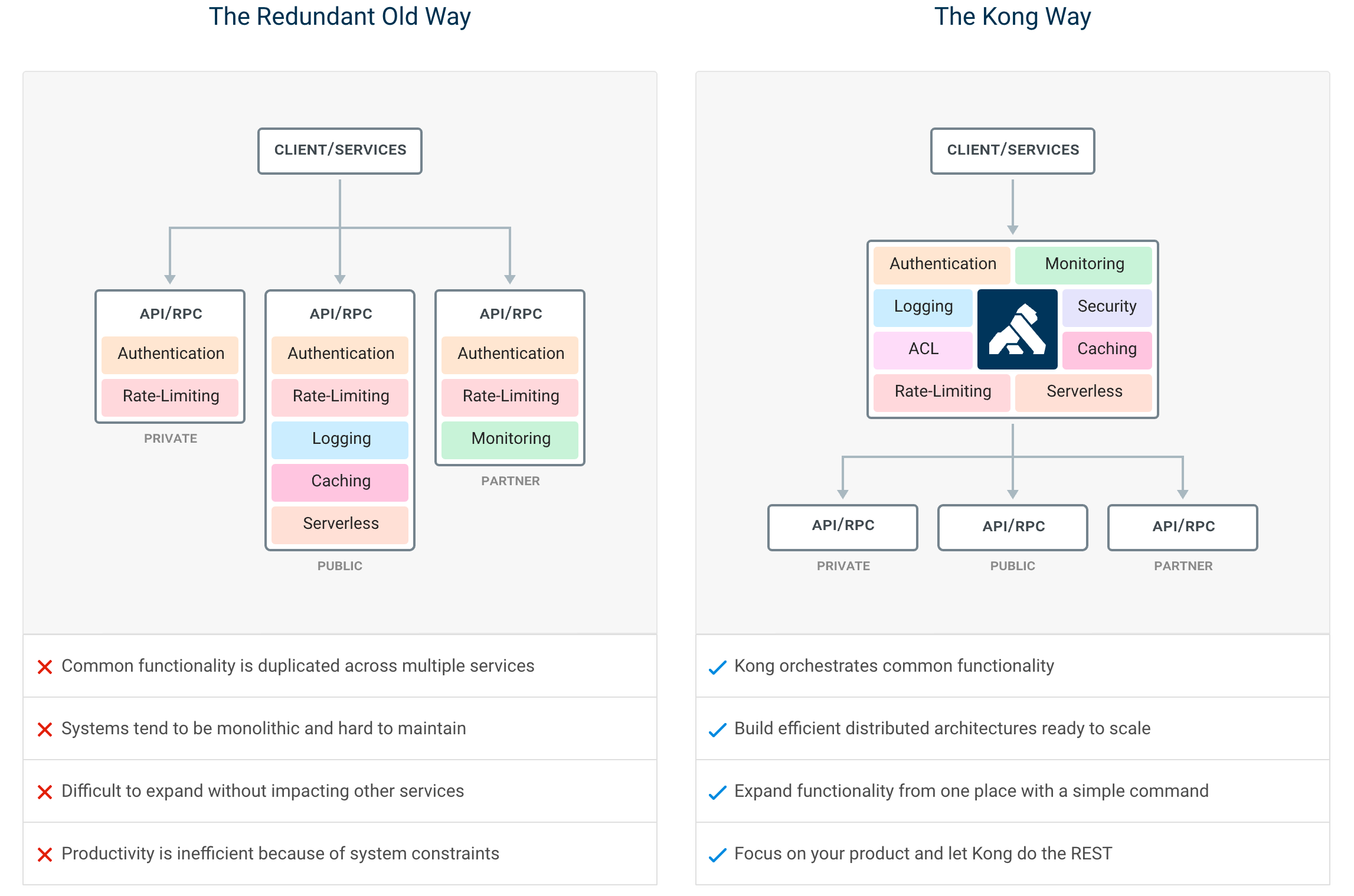
Kong infrastructure example
In this article, we’ll use the open source Community Edition.
It’s time!
To be installed, Kong just need a datastore initialized. In this article, I’ll use PostgreSQL because this service will be shared with micro services (later).
In first, check your cluster status.
| 1 2 3 |
$ kubectl cluster-info Kubernetes master is running at https://163.172.XXX.XXX:6443 KubeDNS is running at https://163.172.XXX.XXX:6443/api/v1/namespaces/kube-system/services/kube-dns:dns/proxy |
Clone this official kong-dist-kubernetes repository.
| 1 2 |
$ git clone git@github.com:Kong/kong-dist-kubernetes.git $ cd kong-dist-kubernetes |
Create the PostgreSQL service.
| 1 |
$ kubectl create -f postgres.yaml |
If you don’t my PostgreSQL constraint, prefer Cassandra datastore because it’s better solution for scalability.
Now, create the ephemeral migration job.
| 1 |
$ kubectl create -f kong_migration_postgres.yaml |
When the migration is done, you can remove it.
| 1 |
kubectl delete -f kong_migration_postgres.yaml |
If all pods are running, you can now install Kong.
| 1 |
$ kubectl create -f kong_postgres.yaml |
You should have a similar output if you check your pods status:
| 1 2 3 4 5 6 7 8 9 10 11 12 13 14 15 16 17 18 19 20 21 22 |
$ kubectl get all --all-namespaces NAMESPACE NAME READY STATUS RESTARTS AGE default pod/kong-rc-86f48cd777-cm468 1/1 Running 0 1h default pod/kong-rc-86f48cd777-z2zfr 1/1 Running 0 1h default pod/kong-rc-86f48cd777-zzh2n 1/1 Running 0 1h default pod/postgres-grj5k 1/1 Running 0 1h ... default service/kong-admin LoadBalancer 10.106.236.226 <pending> 8001:32713/TCP 1h default service/kong-admin-ssl LoadBalancer 10.99.61.45 <pending> 8444:30539/TCP 1h default service/kong-proxy LoadBalancer 10.96.235.85 <pending> 8000:32459/TCP 1h default service/kong-proxy-ssl LoadBalancer 10.101.176.45 <pending> 8443:31012/TCP 1h default service/postgres ClusterIP 10.103.191.155 <none> 5432/TCP 1h ... NAMESPACE NAME DESIRED CURRENT UP-TO-DATE AVAILABLE AGE default deployment.apps/kong-rc 3 3 3 3 1h ... NAMESPACE NAME DESIRED CURRENT READY AGE default replicaset.apps/kong-rc-86f48cd777 3 3 3 1h ... |
Ok, but how to check if the service really runs?
If like me your have a remote remote cluster proxify your connection.
| 1 2 |
$ kubectl --kubeconfig ~/.kube/config proxy Starting to serve on 127.0.0.1:8001 |
Open your browser add copy and paste this url.
| 1 |
http://127.0.0.1:8001/api/v1/namespaces/default/services/https:kong-admin-ssl:8444/proxy/ |
Kong should respond you with a beautiful JSON output:
| 1 2 3 4 5 6 7 8 9 10 11 12 13 14 15 16 17 18 19 20 21 22 23 24 25 26 27 28 29 30 31 32 33 34 35 36 37 38 39 40 41 42 43 44 45 46 47 48 49 50 51 52 53 54 55 56 57 58 59 60 61 62 63 64 65 66 67 68 69 70 71 72 73 74 75 76 77 78 79 80 81 82 83 84 85 86 87 88 89 90 91 92 93 94 95 96 97 98 99 100 101 102 103 104 105 106 107 108 109 110 111 112 113 114 115 116 117 118 119 120 121 122 123 124 125 126 127 128 129 130 131 132 133 134 135 136 137 138 139 140 141 142 143 144 145 146 147 148 149 150 151 152 153 154 155 156 157 158 159 160 161 162 163 164 165 166 167 168 169 170 171 172 173 174 175 176 177 178 179 180 181 182 183 184 185 186 187 188 189 190 191 192 193 194 195 196 197 198 199 200 201 202 203 204 205 206 207 208 209 210 211 212 213 214 215 216 217 218 219 220 221 222 223 224 225 226 227 228 229 230 231 232 233 234 235 236 237 238 239 240 241 242 243 244 |
{ "plugins": { "enabled_in_cluster": [], "available_on_server": { "response-transformer": true, "oauth2": true, "acl": true, "correlation-id": true, "pre-function": true, "jwt": true, "cors": true, "ip-restriction": true, "basic-auth": true, "key-auth": true, "rate-limiting": true, "request-transformer": true, "http-log": true, "file-log": true, "hmac-auth": true, "ldap-auth": true, "datadog": true, "tcp-log": true, "zipkin": true, "post-function": true, "request-size-limiting": true, "bot-detection": true, "syslog": true, "loggly": true, "azure-functions": true, "udp-log": true, "response-ratelimiting": true, "aws-lambda": true, "statsd": true, "prometheus": true, "request-termination": true } }, "tagline": "Welcome to kong", "configuration": { "plugins": [ "bundled" ], "admin_ssl_enabled": true, "lua_ssl_verify_depth": 1, "trusted_ips": {}, "prefix": "/usr/local/kong", "loaded_plugins": { "response-transformer": true, "request-termination": true, "prometheus": true, "ip-restriction": true, "pre-function": true, "jwt": true, "cors": true, "statsd": true, "basic-auth": true, "key-auth": true, "ldap-auth": true, "aws-lambda": true, "http-log": true, "response-ratelimiting": true, "hmac-auth": true, "request-size-limiting": true, "datadog": true, "tcp-log": true, "zipkin": true, "post-function": true, "bot-detection": true, "acl": true, "loggly": true, "syslog": true, "azure-functions": true, "udp-log": true, "file-log": true, "request-transformer": true, "correlation-id": true, "rate-limiting": true, "oauth2": true }, "cassandra_username": "kong", "admin_ssl_cert_csr_default": "/usr/local/kong/ssl/admin-kong-default.csr", "ssl_cert_key": "/usr/local/kong/ssl/kong-default.key", "admin_ssl_cert_key": "/usr/local/kong/ssl/admin-kong-default.key", "dns_resolver": {}, "pg_user": "kong", "mem_cache_size": "128m", "cassandra_data_centers": [ "dc1:2", "dc2:3" ], "nginx_admin_directives": {}, "custom_plugins": {}, "pg_host": "postgres", "nginx_acc_logs": "/usr/local/kong/logs/access.log", "proxy_listen": [ "0.0.0.0:8000", "0.0.0.0:8443 ssl" ], "client_ssl_cert_default": "/usr/local/kong/ssl/kong-default.crt", "ssl_cert_key_default": "/usr/local/kong/ssl/kong-default.key", "dns_no_sync": false, "db_update_propagation": 0, "nginx_err_logs": "/usr/local/kong/logs/error.log", "cassandra_port": 9042, "dns_order": [ "LAST", "SRV", "A", "CNAME" ], "dns_error_ttl": 1, "headers": [ "server_tokens", "latency_tokens" ], "dns_stale_ttl": 4, "nginx_optimizations": true, "database": "postgres", "pg_database": "kong", "nginx_worker_processes": "auto", "lua_package_cpath": "", "admin_acc_logs": "/usr/local/kong/logs/admin_access.log", "lua_package_path": "./?.lua;./?/init.lua;", "nginx_pid": "/usr/local/kong/pids/nginx.pid", "upstream_keepalive": 60, "cassandra_contact_points": [ "127.0.0.1" ], "admin_access_log": "/dev/stdout", "client_ssl_cert_csr_default": "/usr/local/kong/ssl/kong-default.csr", "proxy_listeners": [ { "ssl": false, "ip": "0.0.0.0", "proxy_protocol": false, "port": 8000, "http2": false, "listener": "0.0.0.0:8000" }, { "ssl": true, "ip": "0.0.0.0", "proxy_protocol": false, "port": 8443, "http2": false, "listener": "0.0.0.0:8443 ssl" } ], "proxy_ssl_enabled": true, "pg_password": "******", "cassandra_ssl": false, "enabled_headers": { "latency_tokens": true, "X-Kong-Proxy-Latency": true, "Via": true, "server_tokens": true, "Server": true, "X-Kong-Upstream-Latency": true, "X-Kong-Upstream-Status": false }, "ssl_cert_csr_default": "/usr/local/kong/ssl/kong-default.csr", "client_ssl": false, "db_resurrect_ttl": 30, "error_default_type": "text/plain", "cassandra_consistency": "ONE", "client_max_body_size": "0", "admin_error_log": "/dev/stderr", "pg_ssl_verify": false, "dns_not_found_ttl": 30, "pg_ssl": false, "db_update_frequency": 5, "ssl_ciphers": "ECDHE-ECDSA-AES256-GCM-SHA384:ECDHE-RSA-AES256-GCM-SHA384:ECDHE-ECDSA-CHACHA20-POLY1305:ECDHE-RSA-CHACHA20-POLY1305:ECDHE-ECDSA-AES128-GCM-SHA256:ECDHE-RSA-AES128-GCM-SHA256:ECDHE-ECDSA-AES256-SHA384:ECDHE-RSA-AES256-SHA384:ECDHE-ECDSA-AES128-SHA256:ECDHE-RSA-AES128-SHA256", "cassandra_repl_strategy": "SimpleStrategy", "cassandra_repl_factor": 1, "log_level": "notice", "admin_ssl_cert": "/usr/local/kong/ssl/admin-kong-default.crt", "real_ip_header": "X-Real-IP", "kong_env": "/usr/local/kong/.kong_env", "cassandra_schema_consensus_timeout": 10000, "dns_hostsfile": "/etc/hosts", "admin_listeners": [ { "ssl": false, "ip": "0.0.0.0", "proxy_protocol": false, "port": 8001, "http2": false, "listener": "0.0.0.0:8001" }, { "ssl": true, "ip": "0.0.0.0", "proxy_protocol": false, "port": 8444, "http2": false, "listener": "0.0.0.0:8444 ssl" } ], "cassandra_timeout": 5000, "ssl_cert": "/usr/local/kong/ssl/kong-default.crt", "proxy_access_log": "/dev/stdout", "admin_ssl_cert_key_default": "/usr/local/kong/ssl/admin-kong-default.key", "cassandra_ssl_verify": false, "ssl_cipher_suite": "modern", "cassandra_lb_policy": "RoundRobin", "real_ip_recursive": "off", "proxy_error_log": "/dev/stderr", "client_ssl_cert_key_default": "/usr/local/kong/ssl/kong-default.key", "nginx_daemon": "off", "anonymous_reports": true, "db_cache_ttl": 0, "nginx_proxy_directives": {}, "pg_port": 5432, "nginx_kong_conf": "/usr/local/kong/nginx-kong.conf", "client_body_buffer_size": "8k", "lua_socket_pool_size": 30, "admin_ssl_cert_default": "/usr/local/kong/ssl/admin-kong-default.crt", "nginx_http_directives": [ { "value": "prometheus_metrics 5m", "name": "lua_shared_dict" } ], "cassandra_keyspace": "kong", "ssl_cert_default": "/usr/local/kong/ssl/kong-default.crt", "nginx_conf": "/usr/local/kong/nginx.conf", "admin_listen": [ "0.0.0.0:8001", "0.0.0.0:8444 ssl" ] }, "version": "0.14.0", "node_id": "a5913589-7aa8-4fe3-816e-d5c5f5b52c78", "lua_version": "LuaJIT 2.1.0-beta3", "prng_seeds": { "pid: 55": 181732512326, "pid: 54": 142607197313 }, "timers": { "pending": 5, "running": 0 }, "hostname": "kong-rc-86f48cd777-z2zfr" } |
Sources
Leave a comment